View and Manage
The Gallery Assistant app is a robust sales and inventory management tool, providing you with your artwork information about your inventory when you need it.The app is included with your Artwork Manager subscription and syncs your database to your mobile device for offline access.
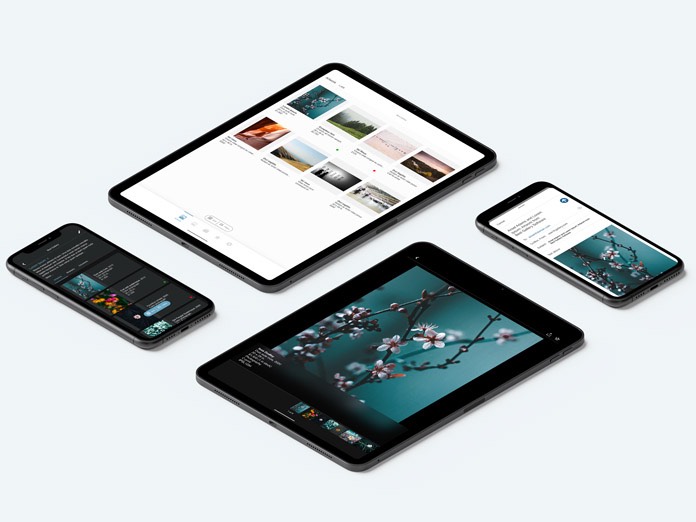

Presentation and Sales Made Easier
View and build collections for sales presentations with collectors or add new artwork to your database directly from your phone or tablet. Print tear sheets, stream slideshows, and email tailored proposals to clients.
Free yourself from your desk and access your inventory from anywhere. Even add new artwork or edit existing items and upload images directly from your device.
Highlights

Work Offline
Download your data over wifi or mobile and take your inventory with you. Work offline and sync your updates once you are back online.

Build Collections
Curate collections and categorize your inventory, making it easy to share with your top buyers or create slide shows to play over Airplay or Chromecast.

Email Collectors
Email a selection of artwork to a client through the app and include additional documents, such as artist biography and curriculum vitae.

Add & Edit Inventory
Free yourself and your staff from the desk! Add new inventory and make edits to existing items anywhere within or outside your gallery.

Security
Just like the Artwork Manager and website, the Gallery Assistant keeps your data safe and secure using industry-leading encryption. Server data backed up daily.

Filters & Search
Fast, powerful filters make it a snap to sort through extensive inventories and locate the exact artwork for your collectors.


